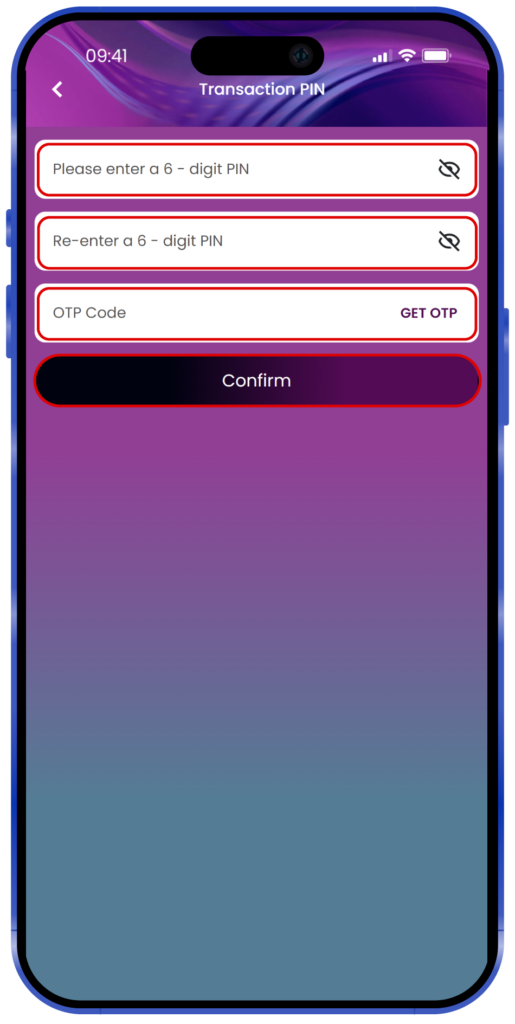HOW TO CREATE A TRANSACTION PIN
- Open the Bidbox app and log in using the account that you have. In the initial screen, please select the Account menu and Select the Security menu (as shown in the picture)
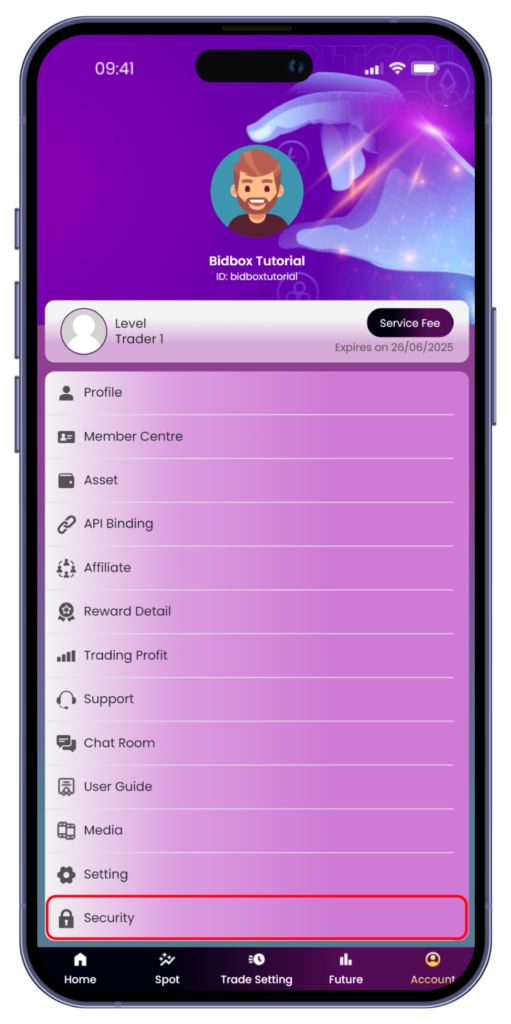
2. Choose the Transaction PIN meu (as shown in the picture)
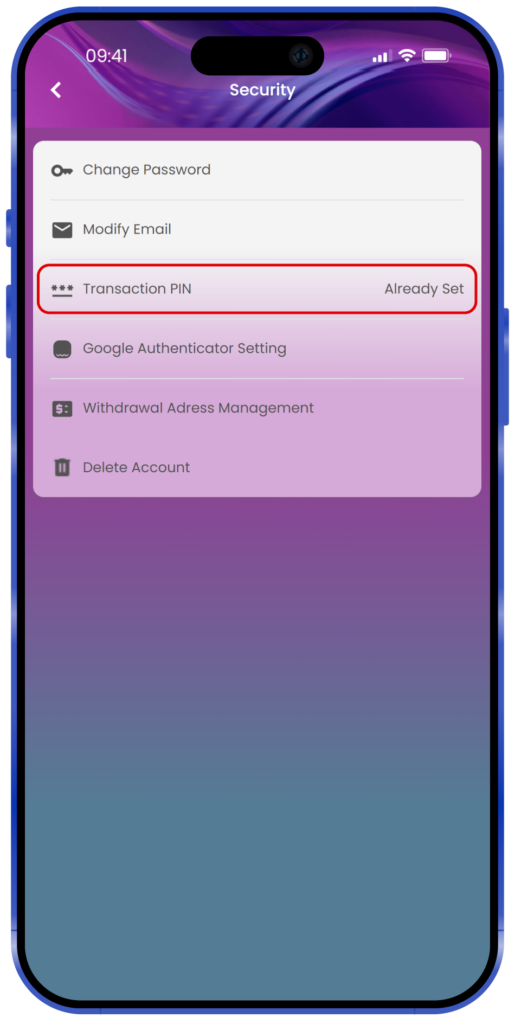
3. Input six digits number as your PIN in the first column (as shown in the picture), re-renter the six digits of Transaction PIN in the second column (as shown in the picture). Click Get OTP. An OTP will be sent to your email address. Input the OTP Code on this column (as shown in the picture). Click confirm to finish.