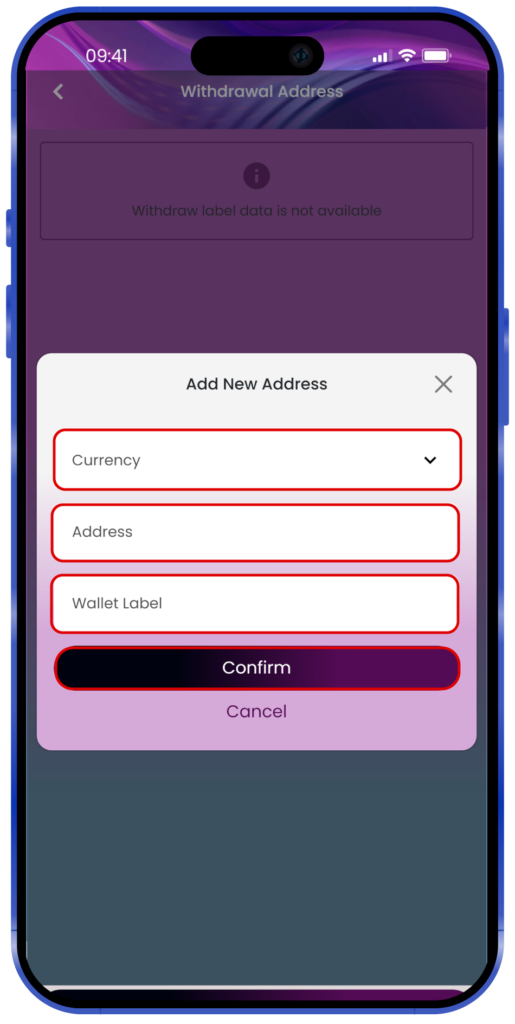HOW TO ADD A USDT WALLET ADDRESS TO YOU BIDBOX WHITELIST
- Open the Bidbox app and log in using the account that you have. In the initial screen, please select the Account menu and Select the Security menu (as shown in the picture)
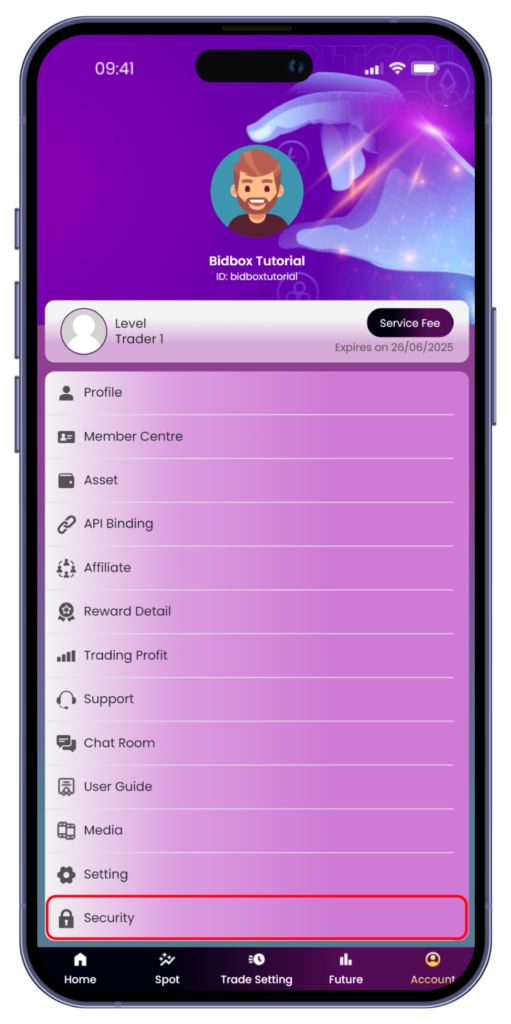
2. Choose the Withdrawal Address Management meu (as shown in the picture)
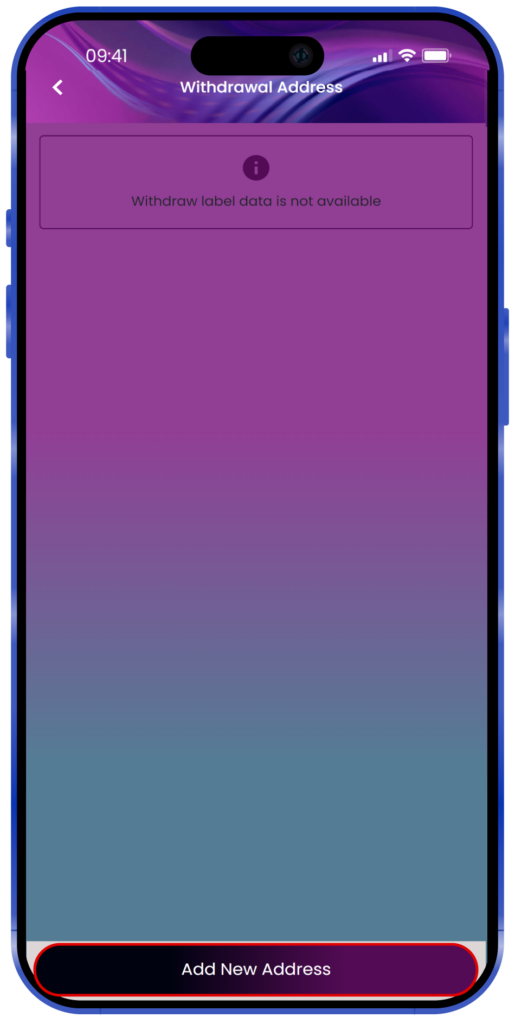
3. Choose the desired currency in the first column. Input the wallet address in the second column and type the label you want to distinguish that address. Click confirm to save and continue.