BITGET PARTNER APPOINTMENT GUIDE
- Open link : https://newaffiliates.bitget.site/login on your preferred browser.
- On the homepage, choose email login (as shown in the picture) then input the login email and password of your bitget account and Click login.
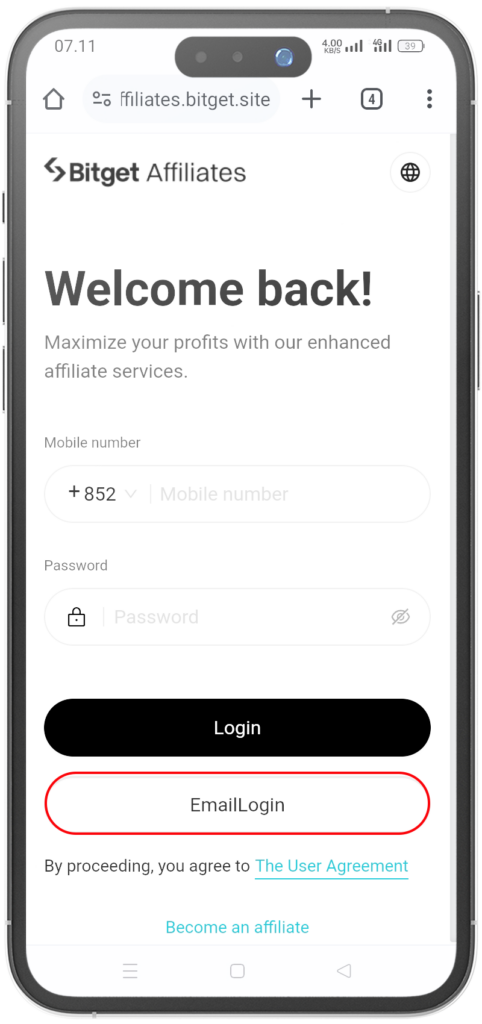
3. Slide the puzzle accordingly
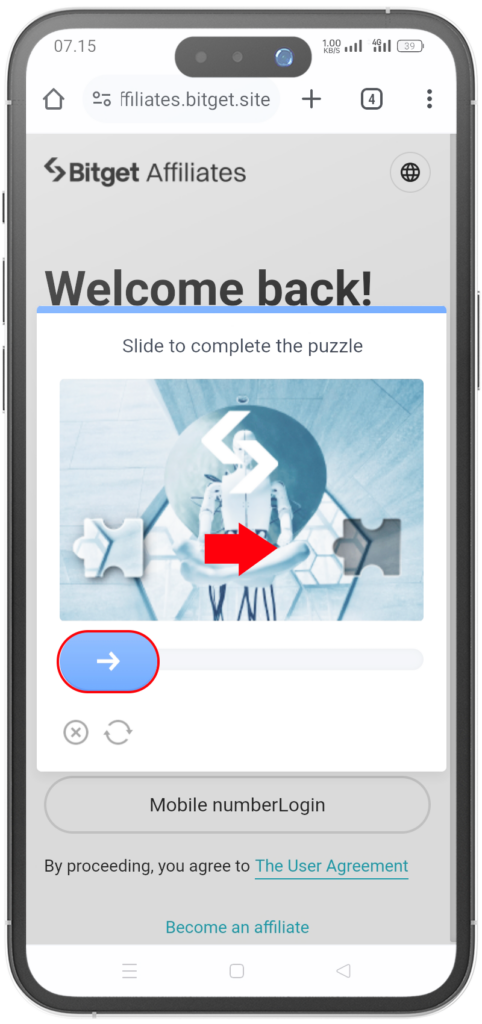
4. Click “send” to get a verification code and Input the verification code sent to your email into the verification column and click confirm.
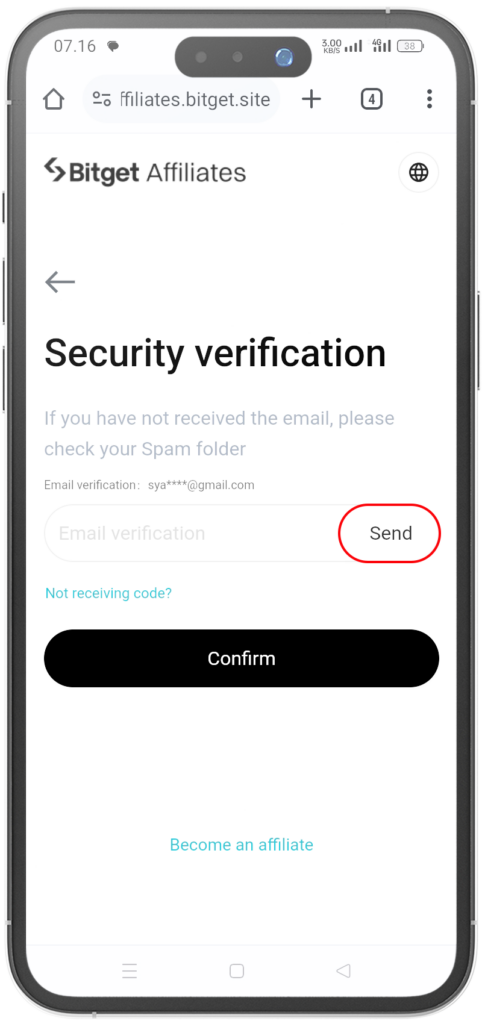
5. It will show your bitget referral code (as shown in the picture) You can share this code to your potential partners to sign up for bitget.
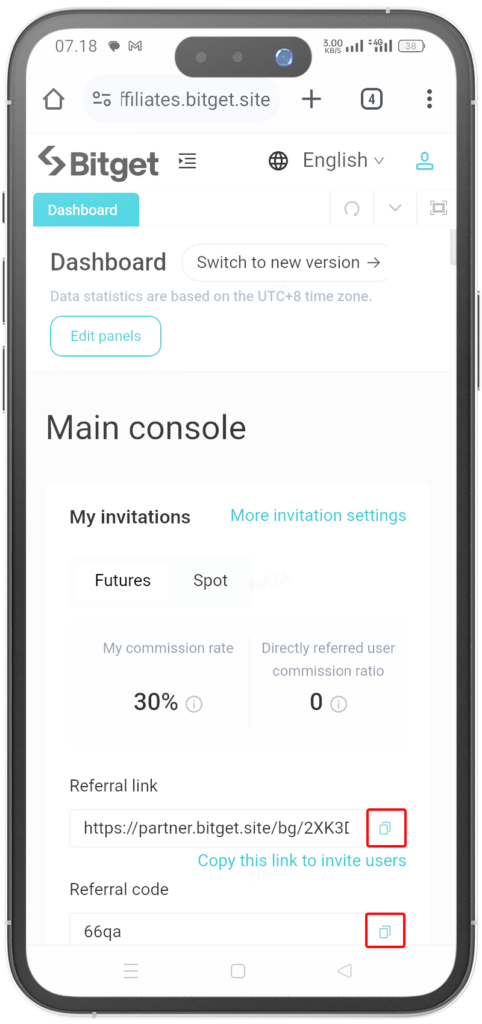
6. To promote your partner as a Bitget partner, select this menu (as shown in the picture)
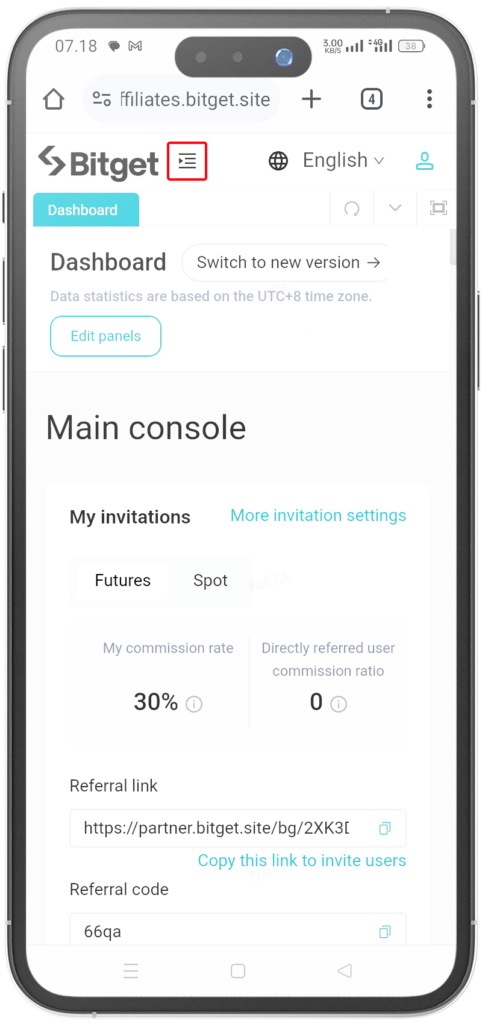
7. Then select the user management menu (as shown in the picture) and select User List (as shown in the picture).
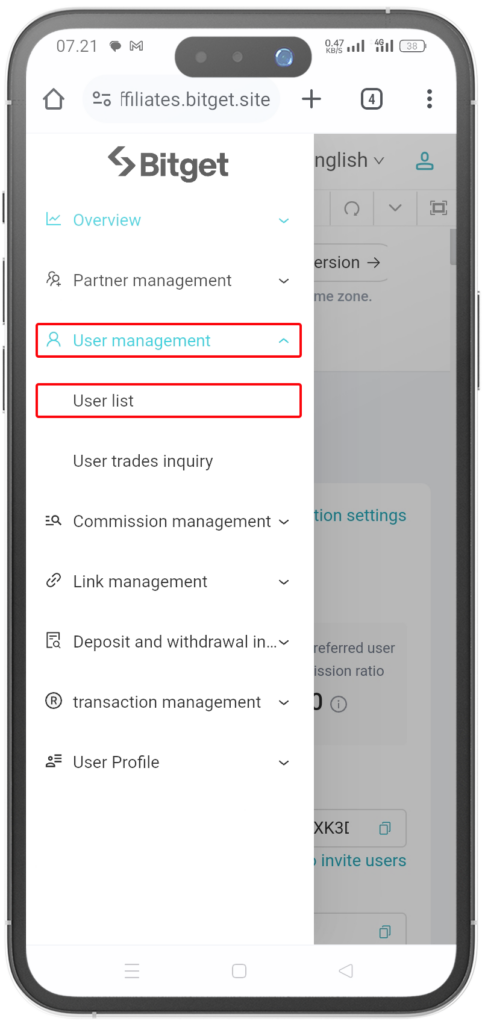
8. You can search your partner through the user ID search bar (as shown in the picture), or you can scroll through the list (as shown in the picture).
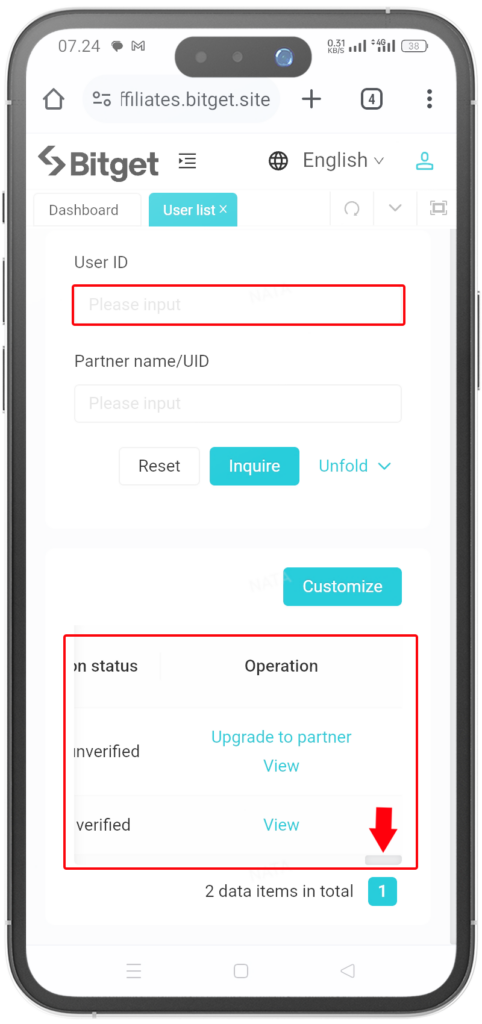
9. Select “Upgrade to Partner” (as shown in the picture)
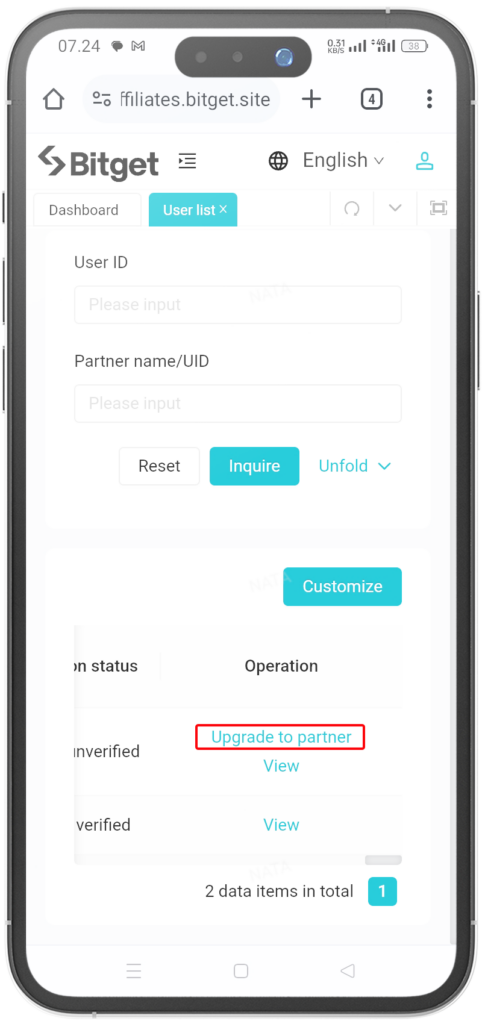
10. Input the partner’s name and the determined commission on the column (as shown in the picture).
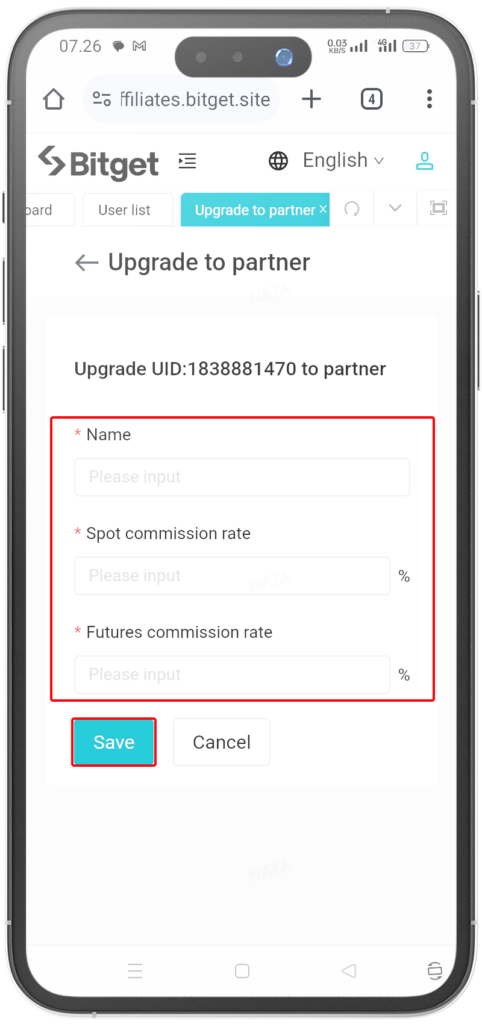
11. Click “save” to update the changes and finish partner appointment.
PERCENTAGE OF REBATE
| RANK | PERCENTAGE |
|---|---|
| LT 6 | 45% |
| LT 5 | 40% |
| LT 4 | 35% |
| LT 3 | 30% |
| LT 2 | 25% |
| LT 1 | 15% |
Bitget Partner is an affiliation scheme where Bitget provides rebate to all Bitget users that have been appointed and approved as partners.
The percentage of rebate is given according to Bidbox rank. All Bidbox users must become a Bitget partner.
Contact your team mentor immediately to be appointed as Bitget partner.
