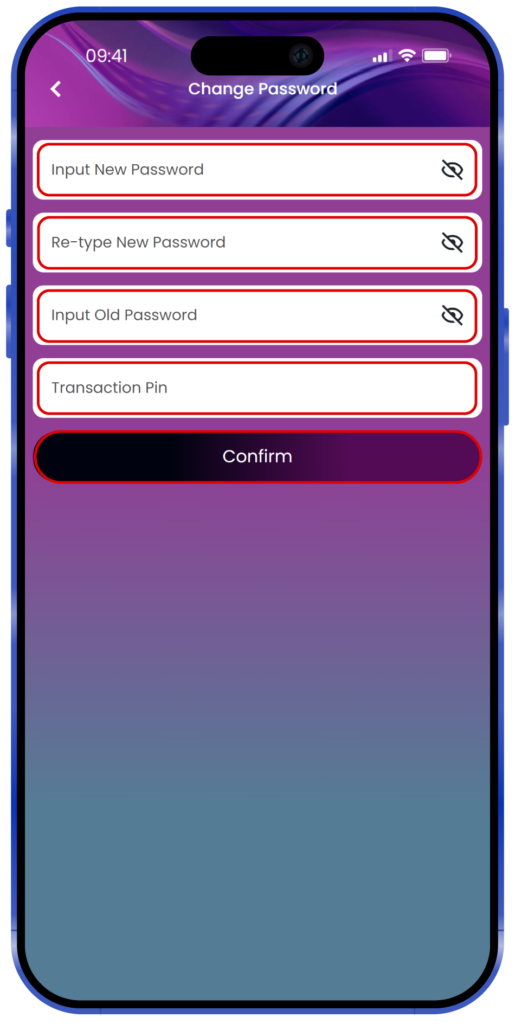HOW TO CHANGE YOUR PASSWORD ON BIDBOX
- Open the Bidbox app and log in using the account that you have. In the initial screen, please select the Account menu and Select the Security menu (as shown in the picture)
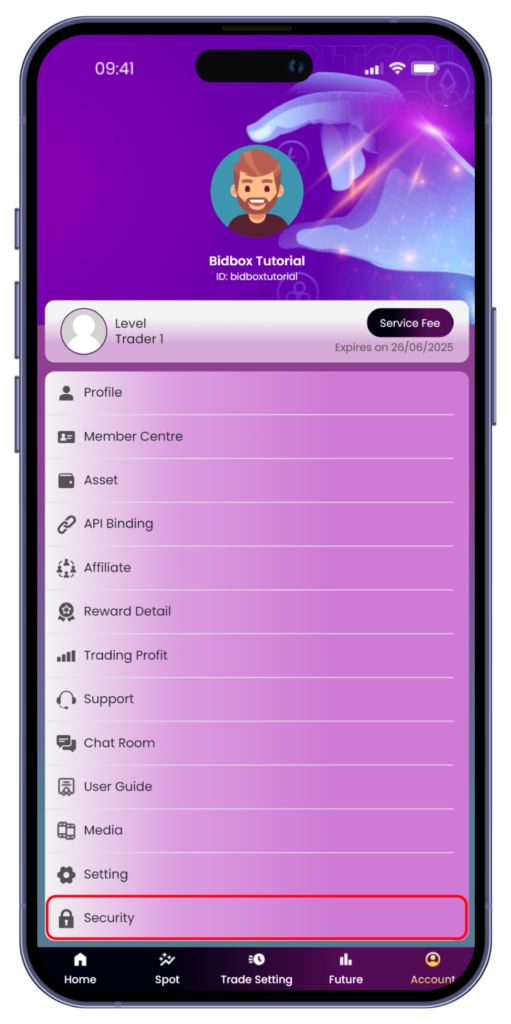
2. Choose the change password meu (as shown in the picture)
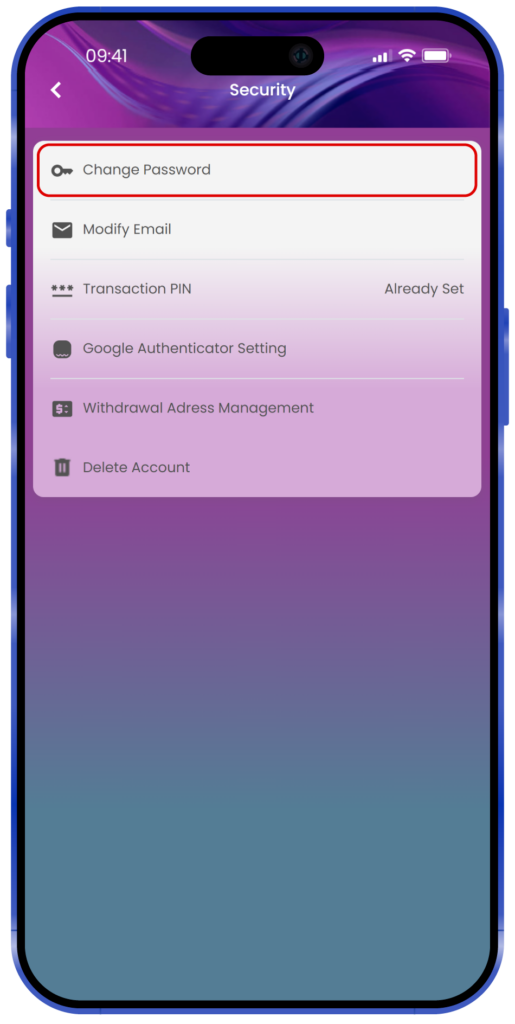
3. Input your new password in the first column (as shown in the picture), and re enter the new password in the second column (as shown in the picture). Input your old password in the third column (as shown in the picture) to make sure that you are the owner of the account, and then input your transaction pin in the fourth column (as shown in the picture). and than Click Confirm