DEPOSIT GUIDE
- Open the Bidbox app and log in using the account that you have. In the initial screen, please select the Account menu (as shown in the picture) and Select the Asset menu (as shown in the picture)
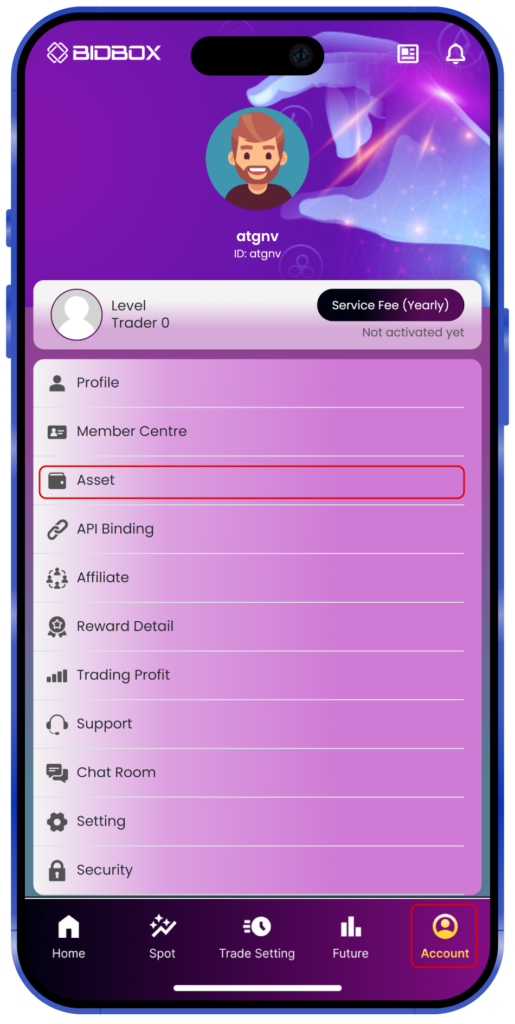
2. Select menu ‘Deposit’ (as shown in the picture)
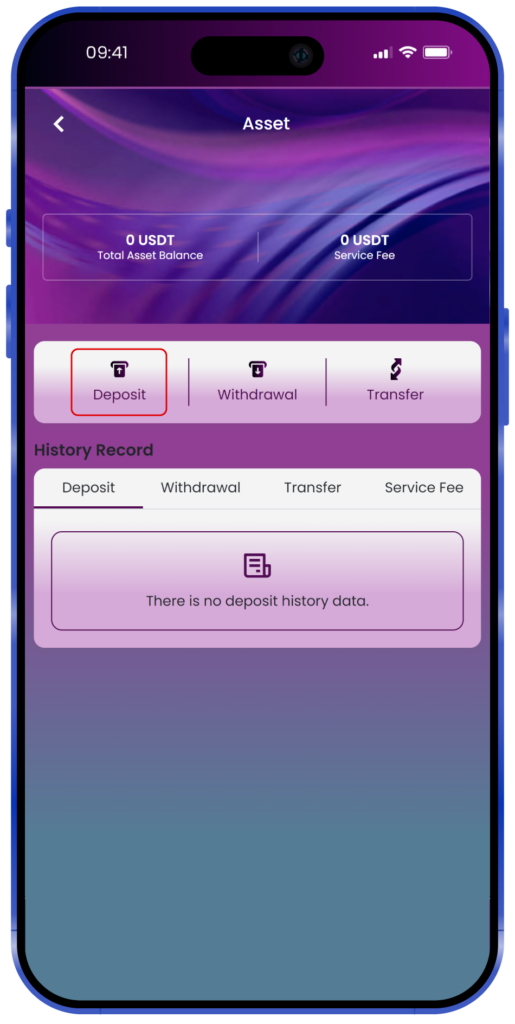
3. Copy the Wallet Address (as shown in the picture)

4. After you have successfully sent USDT from the exchanger account, Click the update balance button (as shown in the picture)

